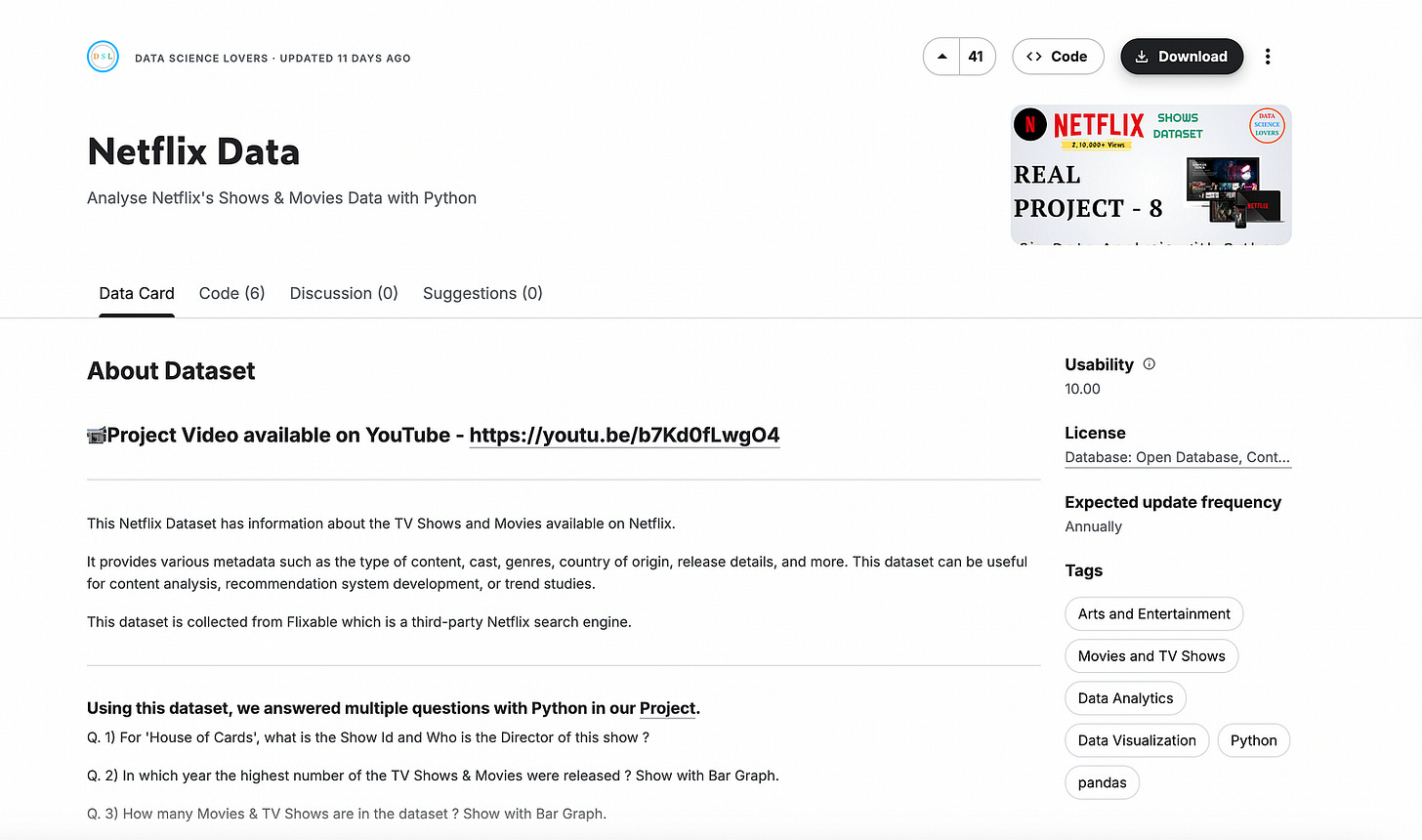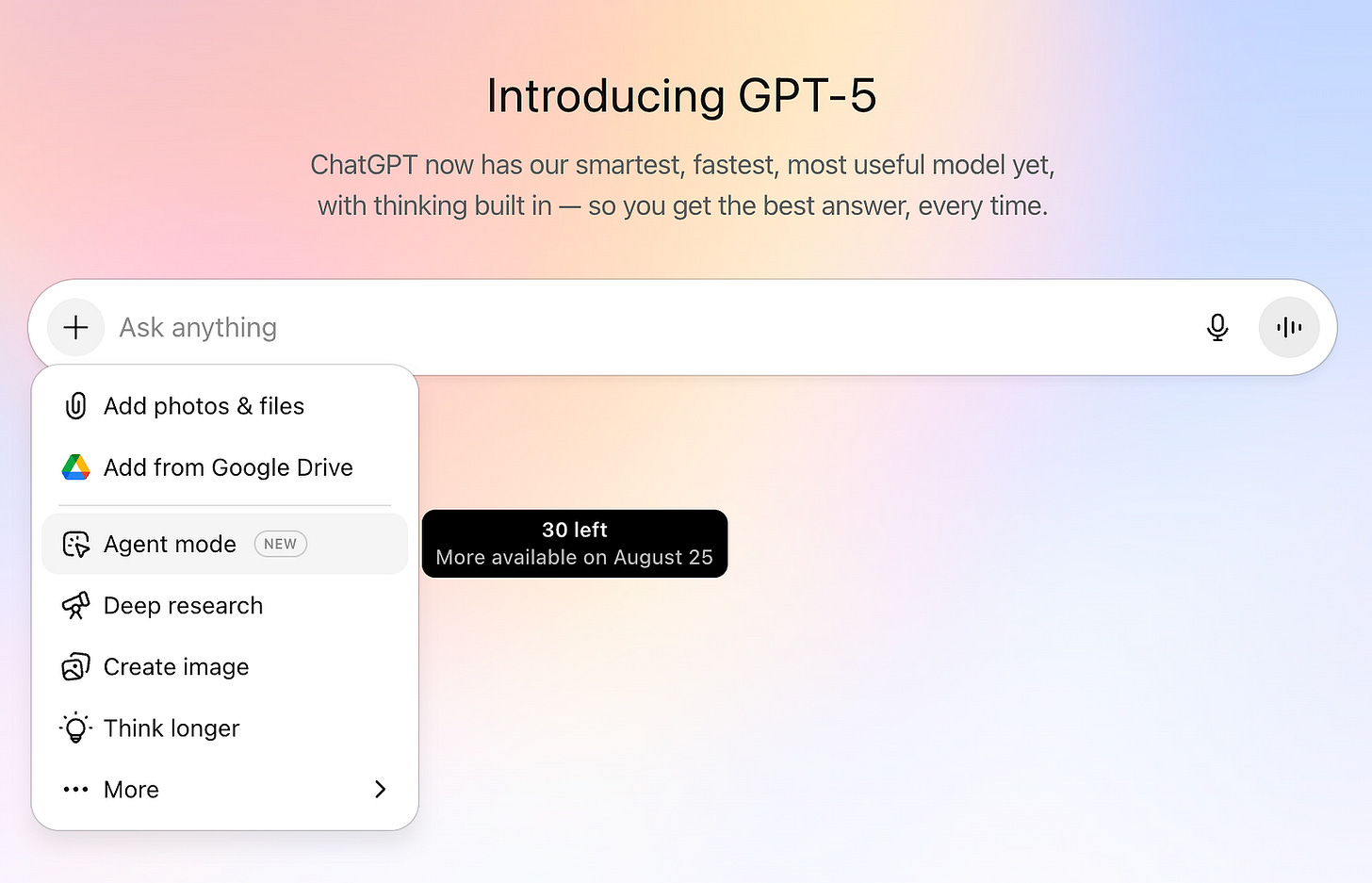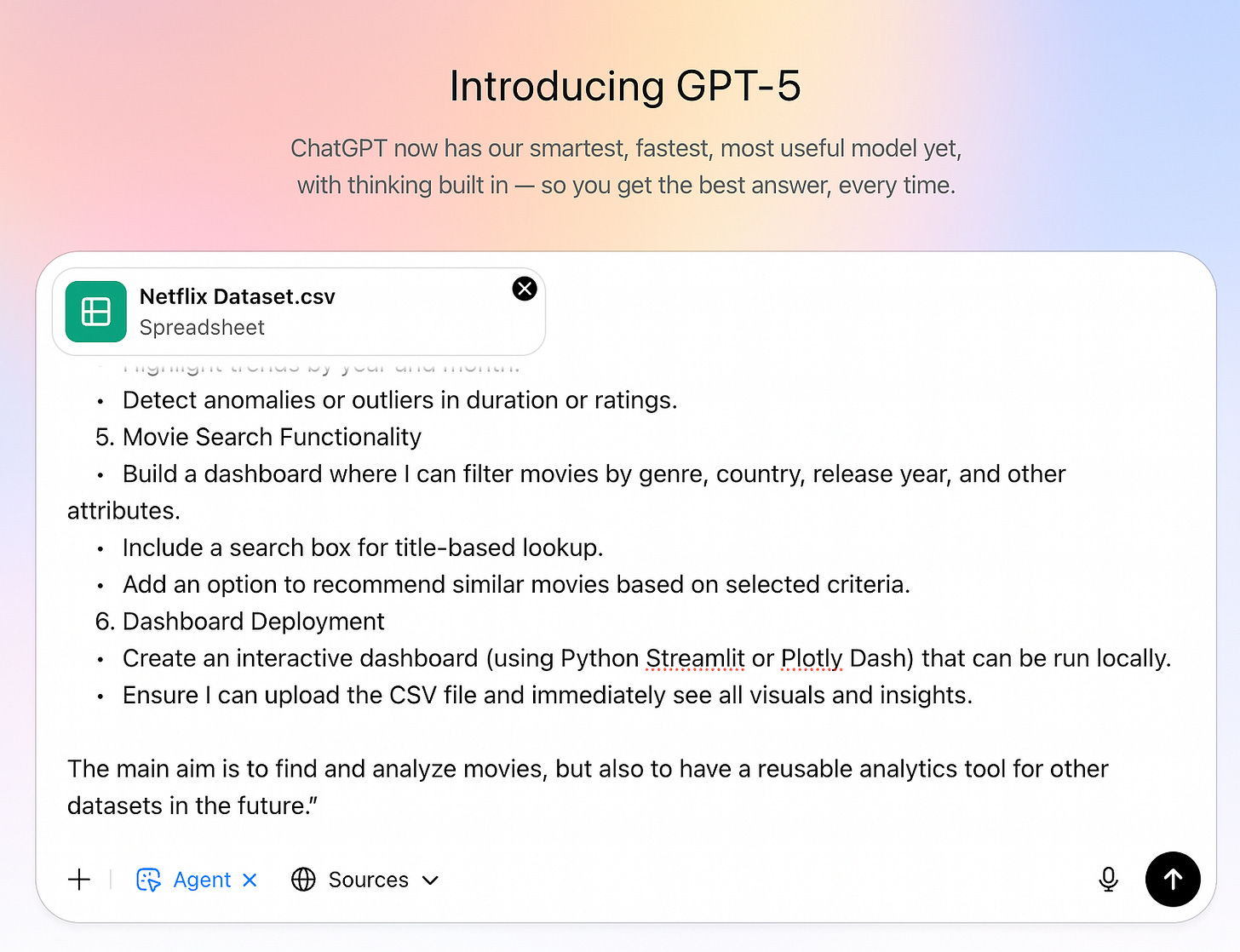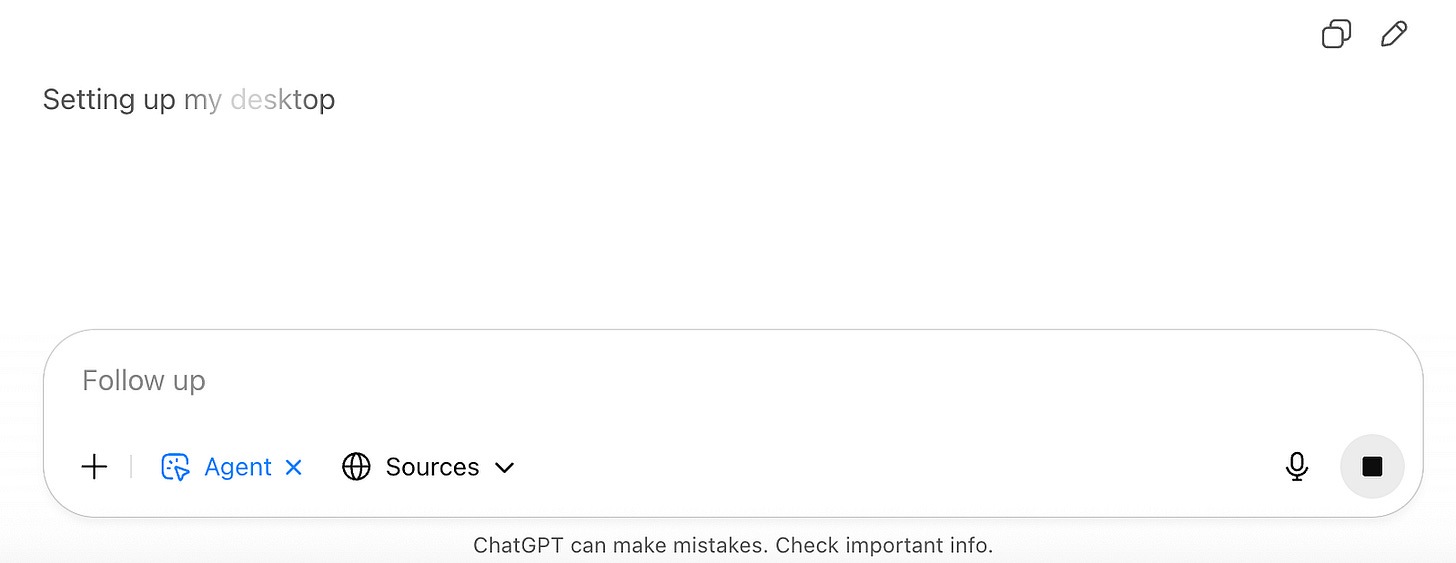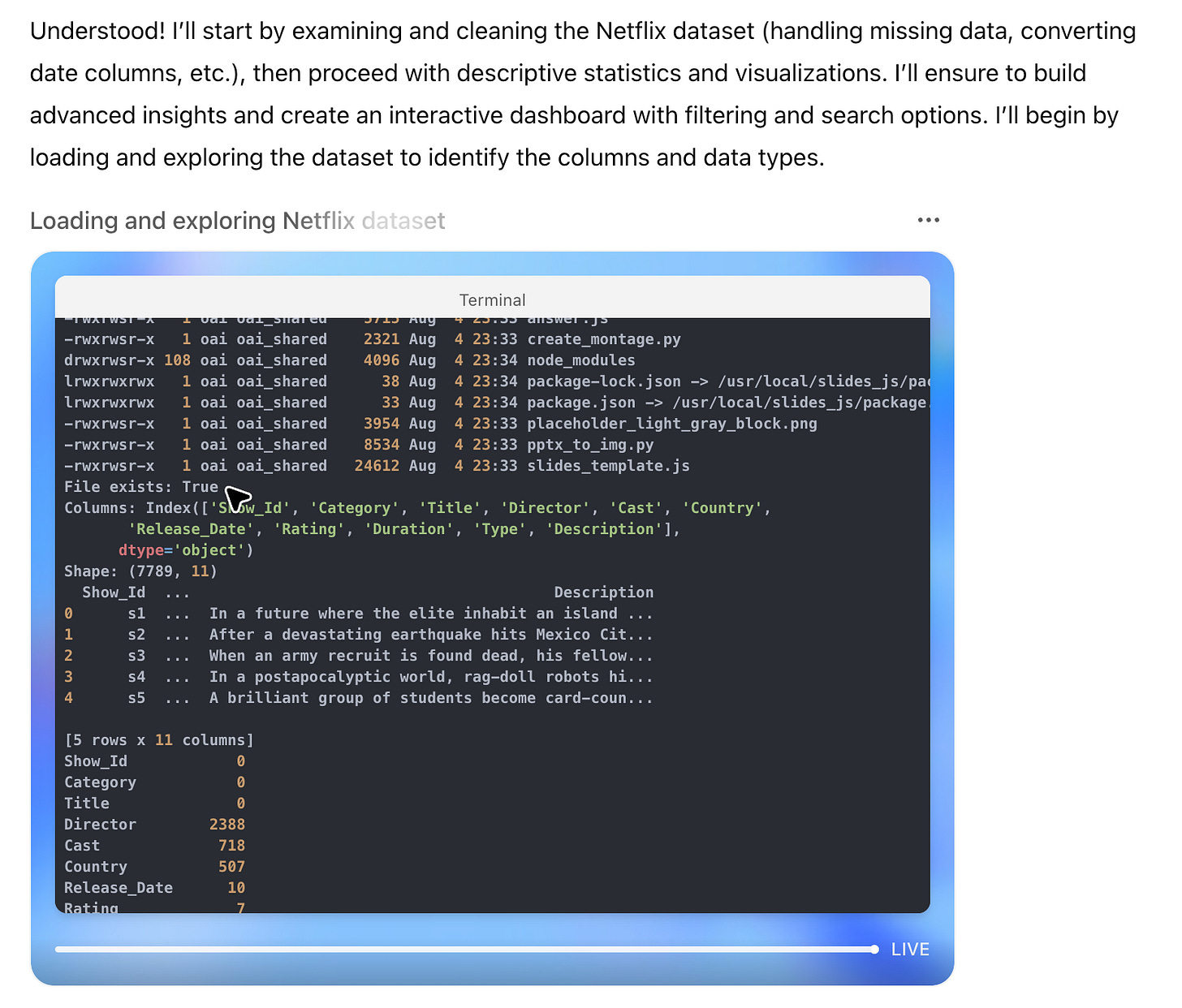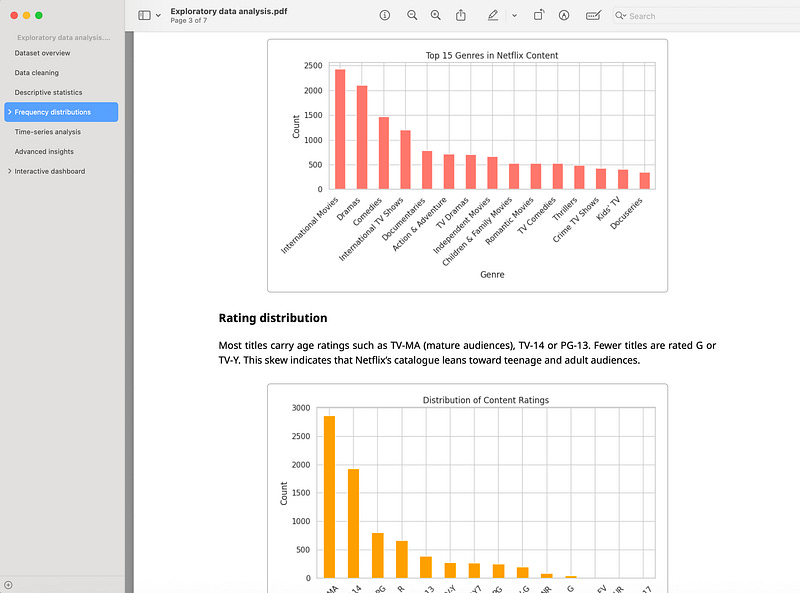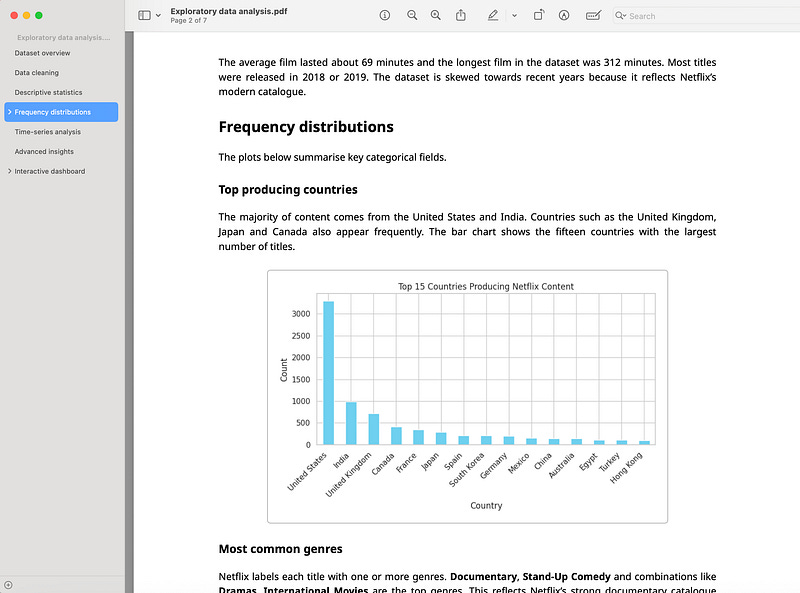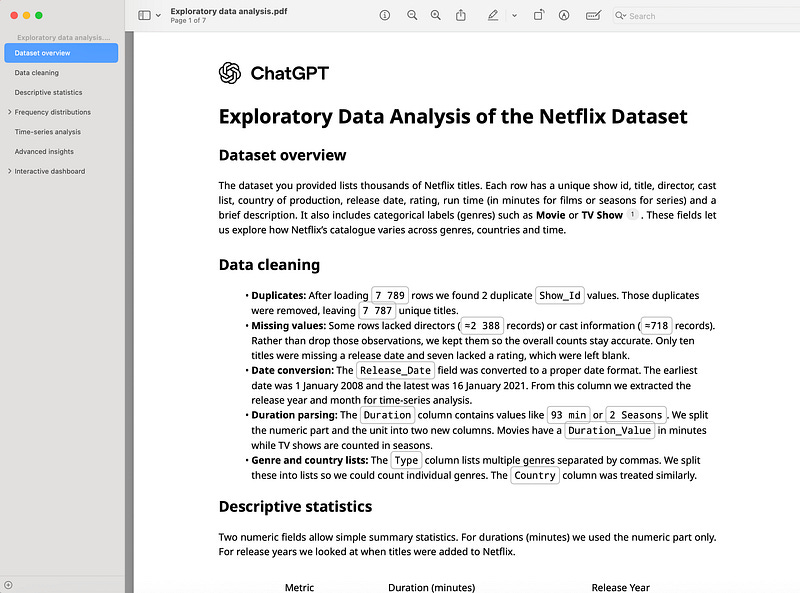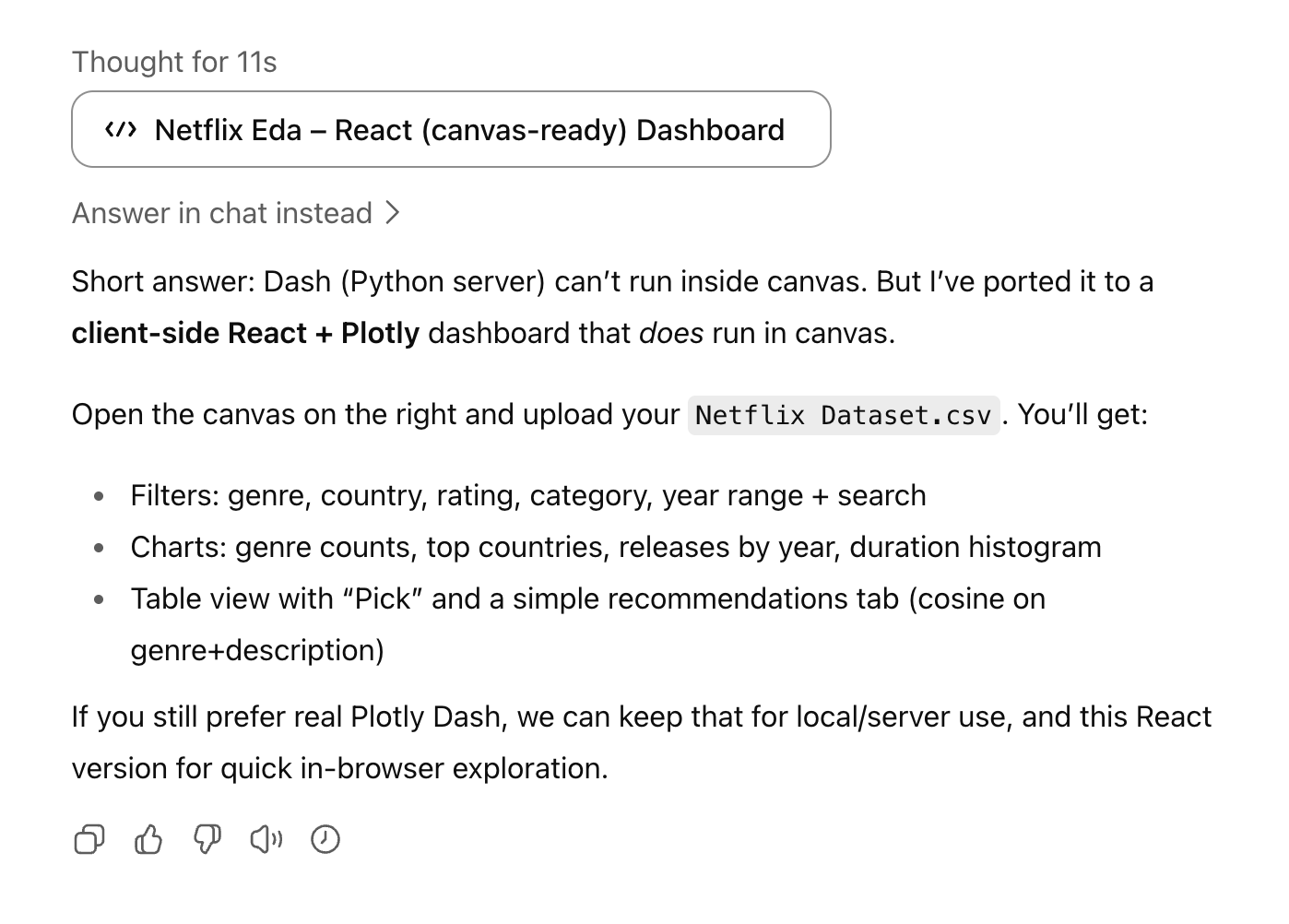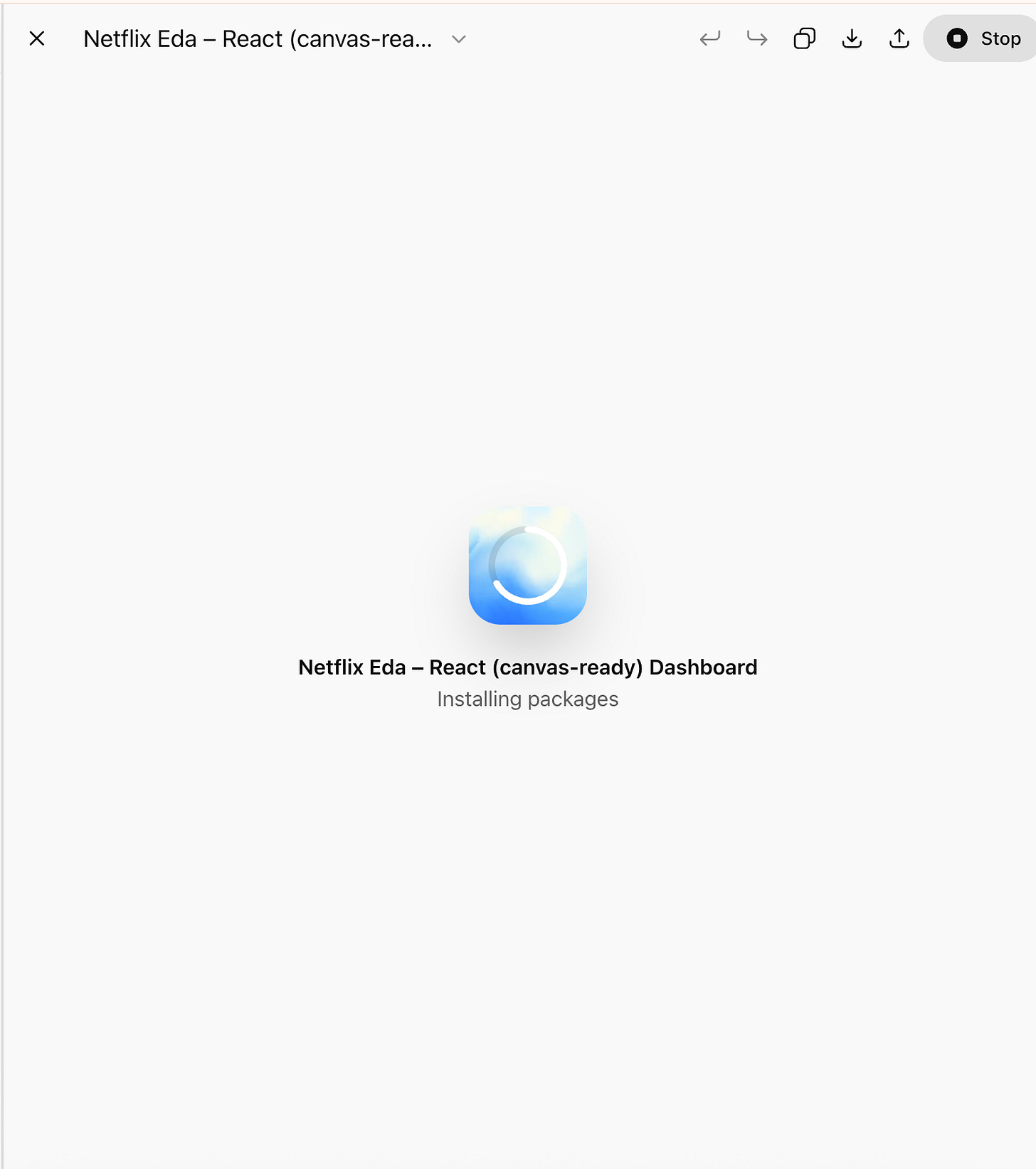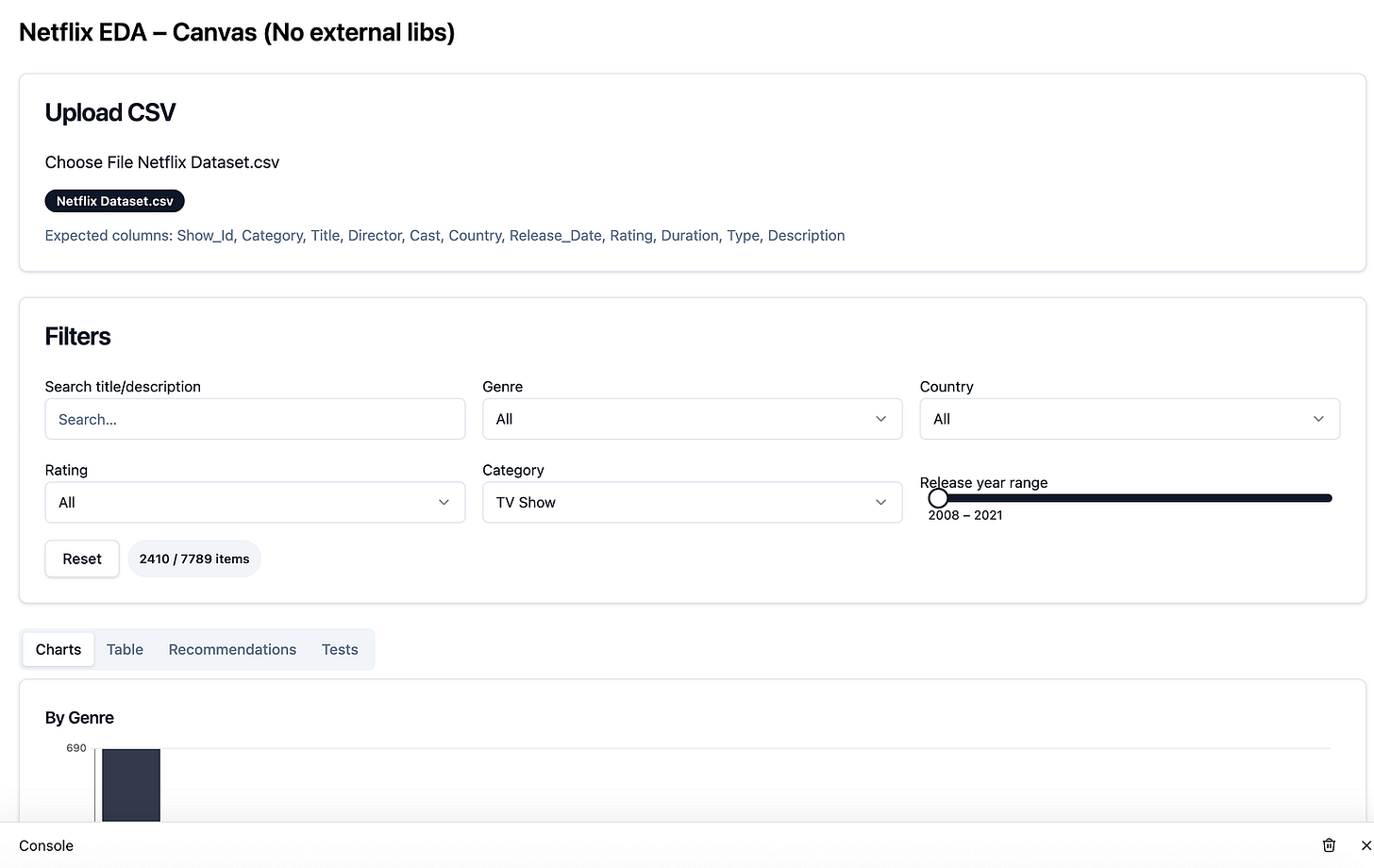I Let ChatGPT 5 Run My Data Analysis in Agentic Mode. Here Are The Results.
Automating Data Science with ChatGPT-5's Agentic Mode for Netflix Dataset Insights
Data Science is one of the most effective fields of AI, and in this article, we will explore the latest tools, ChatGPT 5 and agentic mode of OpenAI, to see what it can do, without intervention, just with direction.
Netflix Data
We will use Netflix data from Kaggle. Here is the link to this dataset. It includes Netflix Data.
Step 1: Turn on Agent Mode
Let’s select Agent Mode in ChatGPT like this.
If you don’t see GPT-5 in the model list, clear your browser cookies and you should see it.
Step 2: Crafting the Prompt
Here is the prompt we are going to use.
I have attached a dataset named Netflix Dataset.csv. Please perform a comprehensive exploratory data analysis (EDA) using GPT-5’s Agent Mode capabilities.
Your tasks:
1. Data Cleaning & Preparation
• Handle missing values, duplicates, and inconsistent formats.
• Convert data types where necessary (e.g., date columns).
• Standardize categorical labels for consistency.
2. Descriptive Analysis
• Provide summary statistics (mean, median, mode, range, standard deviation) for numeric fields.
• Show frequency distributions for categorical fields like genre, country, and release year.
3. Visualization
• Generate interactive charts (bar, pie, histogram, heatmap) for trends and correlations.
• Include time-series plots for release trends over the years.
4. Advanced Insights
• Identify the most common genres and top-rated content.
• Find country-specific patterns in content production.
• Highlight trends by year and month.
• Detect anomalies or outliers in duration or ratings.
5. Movie Search Functionality
• Build a dashboard where I can filter movies by genre, country, release year, and other attributes.
• Include a search box for title-based lookup.
• Add an option to recommend similar movies based on selected criteria.
6. Dashboard Deployment
• Create an interactive dashboard (using Python Streamlit or Plotly Dash) that can be run locally.
• Ensure I can upload the CSV file and immediately see all visuals and insights.
The main aim is to find and analyze movies, but also to have a reusable analytics tool for other datasets in the future.”To craft this prompt above, you can send the dataset you are going to use and send GPT-5 and describe the task like:
I’ll use this dataset to train the GPT-5 agent and suggest a prompt to do a comprehensive data analysis based on this dataset.
And it will give you the prompt.
Step 3: Running the Agent with GPT-5
Now let’s run the agent with ChatGPT-5.
As soon as you approve, it will set up the desktop.
Here, you can see it working on the dataset, selecting columns for analysis, and automating the entire process. All you have to do is watch, with a progress bar visible at the end.
It is similar to ManusAI.
Step-4 Testing the Dashbarod
Now GPT-5 has finished its analysis. It sent the analysis both in a PDF and a Python file. Here is the 7-page-long PDF.
But we wanted the dashboard. So let’s ask ChatGPT-5 to create this dashboard.
Can you run this dashboard on canvas?
ChatGPT-5 told me that it could not show the Dash dashboard in Canvas, which is pretty valuable information, so let’s approve the React dashboard.
After it has finished, click on the “Run code” top right( now “Stop” is written) and wait to see if it will finish.
Here is the dashboard. Now you can customize filters to see different outputs.
Final Thought
In this article, we automated the EDA process and let GPT-5 create a report for us. Then, we used GPT-5 to build a dashboard, which was customized after uploading the data. Of course, these are just basic versions of the tools; you can take them a couple of steps further.
If you’re looking for more, we offer Substack, a dedicated team that creates content for learning AI, and a platform featuring no-code AI tools.
Here are free resources for you to take advantage of.
Here is the ChatGPT cheat sheet.
Here is the Prompt Techniques cheat sheet.
Here is my NumPy cheat sheet.
Here is the source code of the “How to be a Billionaire” data project.
Here is the source code of the “Classification Task with 6 Different Algorithms using Python” data project.
Here is the source code of the “Decision Tree in Energy Efficiency Analysis” data project.
Here is the source code of the “DataDrivenInvestor 2022 Articles Analysis” data project.
“Machine learning is the last invention that humanity will ever need to make.”
Nick Bostrom