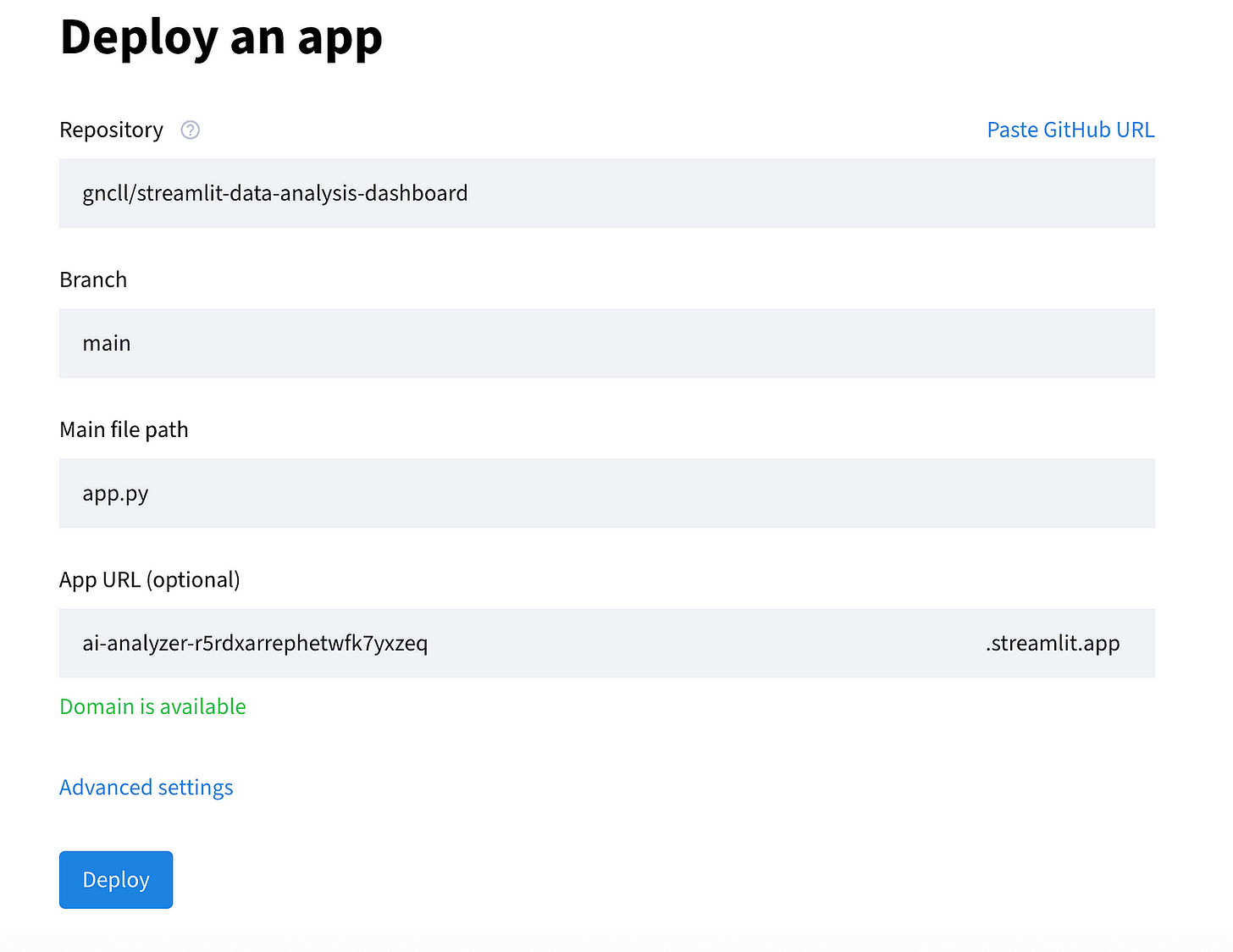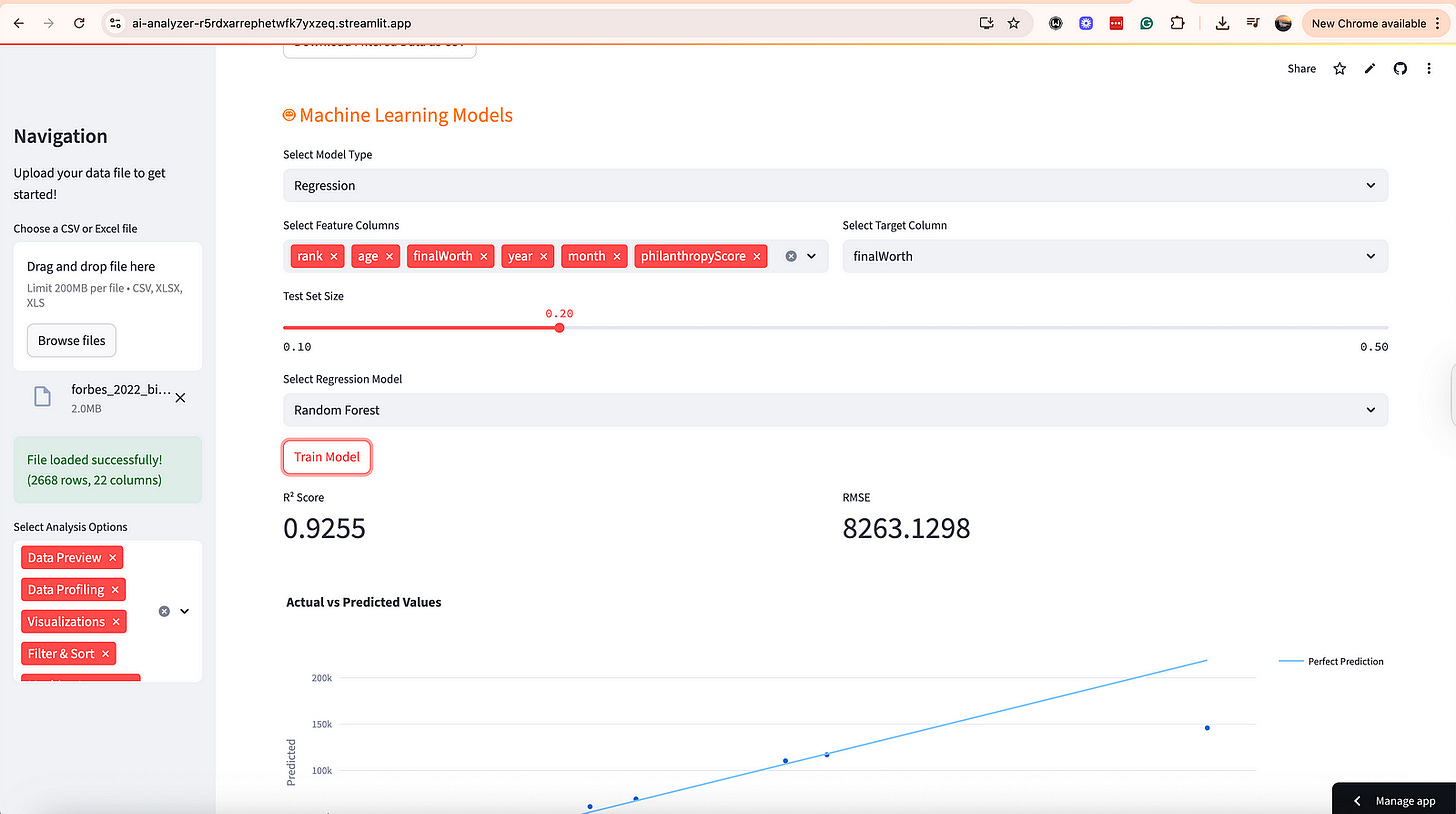Claude Code: Let's Automate Data Analysis with Streamlit App in 5 minutes (No-code)
Build a Streamlit App with streamlit and Claude in 5 minutes
Claude Code is good, but do you know how good it is? How can you write web applications or code with it easily?
And as always, we will create a Streamlit app with zero coding; we don’t even need to create files. Claude's code will do everything for us.
In this article, we will create an app that automates data analysis and ultimately publish it. No worries, you won't have to write code; you can simply copy and paste.
Claude Code
Claude Code is like a cursor, but it operates within your terminal. You can create and run a web app and do many things.
How to Install Claude Code?
Use the following code to install it;
npm install -g @anthropic-ai/claude-codeAt one step, it wants you to log in via your browser.
Initiate Claude Code
Initiating the Claude code is straightforward; simply open the terminal and paste the following code.
claudeJust like this.
It will ask a security question; press Enter and proceed.
Good, now we're all set.
Data Analysis Automation
Now let’s create a streamlit app that automates data exploration and analysis by just clicking, amazing, right? And we will do this without writing any code!
Let’s start!
Streamlit App
Now, Streamlit is the easiest and fastest way to deploy your data-related apps. To create it, we need a good prompt.
Prompt
Here is the prompt that includes:
Core Features
Technical Requirements
Project structure
Expected output
Paste it into the Claude Code.
Create a Streamlit data analysis application. The application should have the following features:
## Core Features:
- CSV/Excel file upload and preview functionality
- Automatic data profiling (missing values, data types, basic statistics)
- Interactive visualizations (histograms, scatter plots, correlation matrix)
- Easy filtering and sorting options
- Basic machine learning model (regression/classification)
## Technical Requirements:
- Use Streamlit framework
- Integrate pandas, plotly, seaborn libraries
- User-friendly sidebar navigation
- Responsive design
- Error handling and user feedback
## Project Structure:
- Main application file (app.py)
- Requirements list (requirements.txt)
- Sample dataset
- README file with instructions
Please create a fully functional application and provide step-by-step installation instructions. Make the code well-commented and beginner-friendly.
## Expected Output:
- Complete working Streamlit app
- Clear setup instructions
- Example usage with sample data
- Deployment ready code
Build this data analysis tool that anyone can use without coding knowledge.Todos
After pasting the prompt above into the Claude code, it will first create to-do lists, like this;
Step-by-step Approach
Next, it starts building your app by starting from the first task on the to-do list.
Questions
It also requests your permission when creating files and running scripts, so please respond accordingly.
Tokens
It displays the tokens used during the process.
Testing
Now it is ready! Let’s see our app.
Pushing to Production — Streamlit Community
Go to your GitHub account and create a new repository. Next, paste your repo’s link with this prompt;
Push files you generated to this github repo: [Link to your repo]And after a few confirmations, here is my GitHub page.
Good, now let’s go to streamlit, here.
Streamlit
Click on the “Create app”, top right. And the following screen will open;
Good, next click on “Deploy a public app from GitHub”. And the following screen will pop up. Here, fill in your repo link, select the branch, and write “app.py” and click on the deploy.
Good, and you will see the following screen. This means your app is almost ready.
And here it is!
Your app is in production, and you did not write a single line of code! Just pasted the ready code to the terminal! Amazing, right?
Here is the link to this app:
https://ai-analyzer-r5rdxarrephetwfk7yxzeq.streamlit.app/
Final Thoughts
A couple of years ago, building an app and publishing it lasted at least 2–3 days; now it can be done in minutes!
It's truly remarkable. To stay up-to-date with AI news, utilize AI assistants, and work on AI projects, visit our website. You can find an agent like the one above on our website, which automates data analysis.
Thanks for reading!
Here are the free resources.
Here is the ChatGPT cheat sheet.
Here is the Prompt Techniques cheat sheet.
Here is my NumPy cheat sheet.
Here is the source code of the “How to be a Billionaire” data project.
Here is the source code of the “Classification Task with 6 Different Algorithms using Python” data project.
Here is the source code of the “Decision Tree in Energy Efficiency Analysis” data project.
Here is the source code of the “DataDrivenInvestor 2022 Articles Analysis” data project.
“Machine learning is the last invention that humanity will ever need to make.” Nick Bostrom